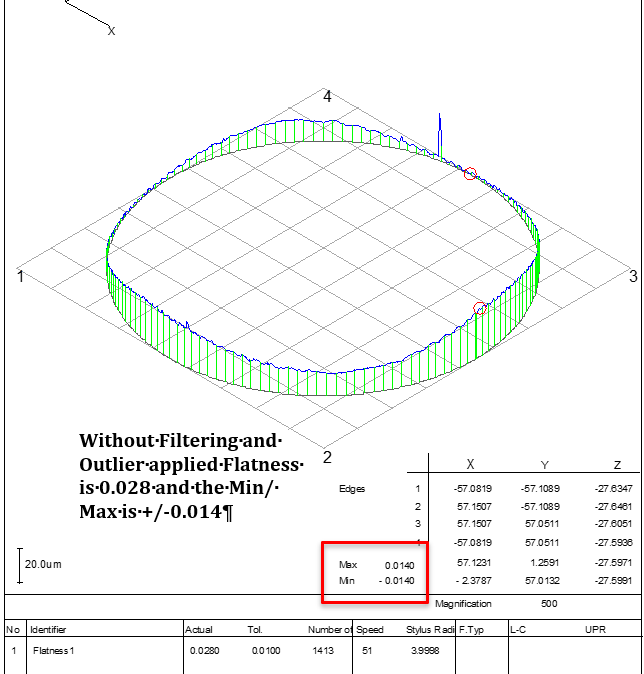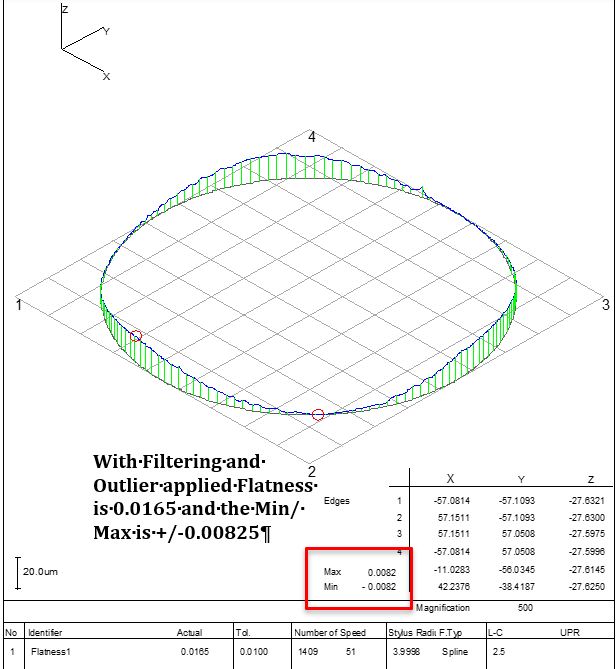Flatness - GD&T and Calypso Rev 3 Book — CMM QUARTERLY (squarespace.com)
This is an excerpt from the GD&T and Calypso Rev 3 Book
Flatness is a form tolerance that on the surface seems easy on a CMM. Simply scan the surface or place a series of points on the planar surface, and report out the variation, but we must understand the data and what results we are given.
Flatness (form tolerance): the tolerance zone is limited by two parallel planes a distance t apart.
Implies: Straightness of the surface or Straightness of the derived median line
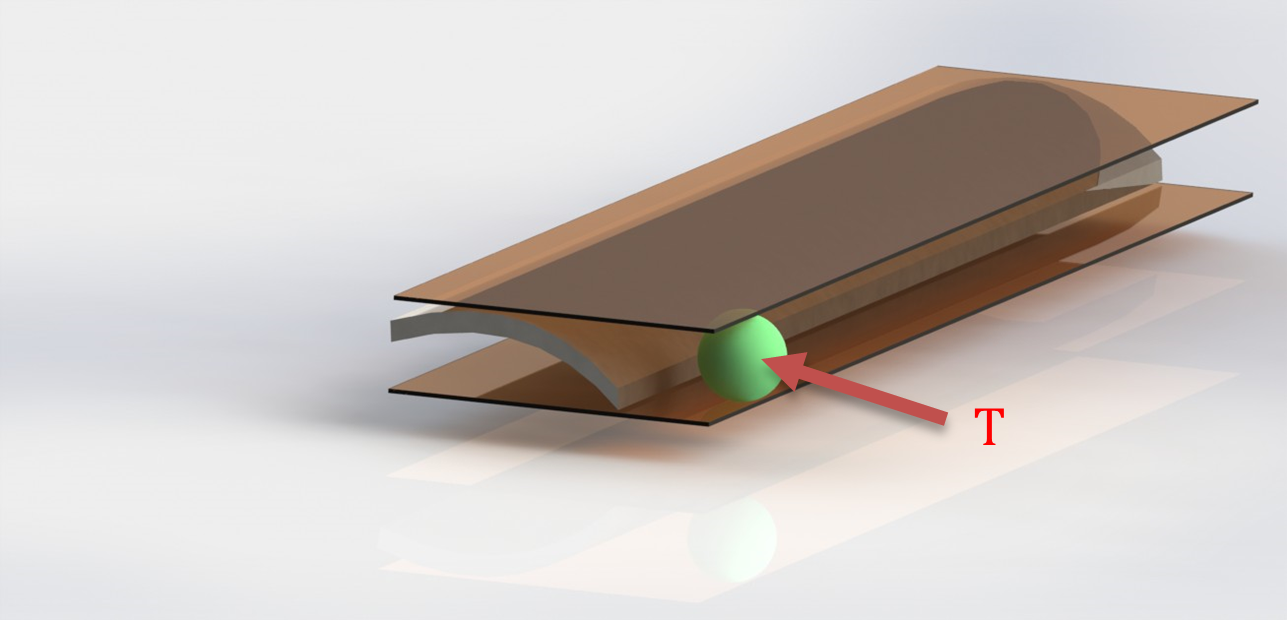
On a surface plate layout, the surface must be isolated. The surface is checked to itself and therefore you can’t lay a part of the surface plate and scan the top surface. This would be parallelism. On the CMM this is acceptable since Calypso will calculate flatness based on the surface data regardless of the alignment or orientation.
In the flatness characteristic the plane is automatically changed to Minimum Feature, regardless of the Evaluation Setting. It is the Calypso default setting. This setting is seen in the selection dialog box when picking the feature in the Flatness dialog box.
The minimum zone creates a plane through the equally displaced points created by the highest point and the lowest points of the scan. Thus, the flatness graph will display the same min/max values.
The plane is moved up or down to create a plane that is equally displaced between the measured points.
Measured Plane
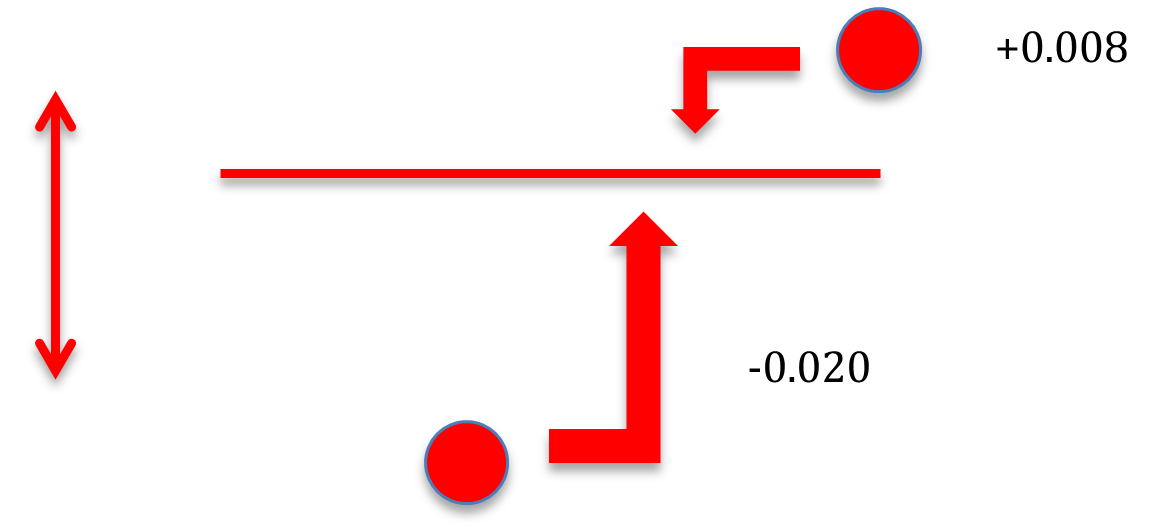
Minimum Feature Plane
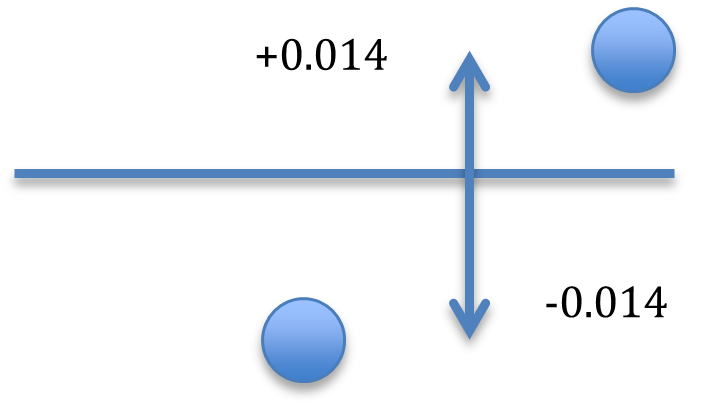
As you can see that minimum zone, or minimum feature is susceptible to outliers. One outlier could change the flatness result drastically. It is recommended that outliers and filters be applied. As stated, before it is best to set filtering and outliers defaults using Resources/ Save Load Default.
NOTE: The flatness reported in the characteristic is different than the form value reported in the feature dialog box; this is due to the LSQ calculation of the feature itself.