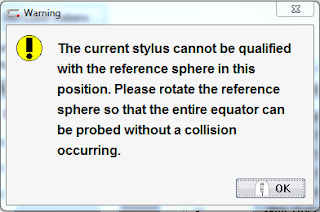When
calibrating a stylus tip in Calypso software it is recommended that you use
Dynamic Tensor calibration at least in the initial calibration. This allows
Calypso to gather the “bend data” of each individual stylus. Tensor or
Geometric calibration may be used for recalibration purposes.
When
using Dynamic Tensor calibration is not uncommon to receive this type of error.
This
error requires you to rotate the reference sphere so that Calypso can access an
unobstructed path around the reference sphere. To resolve this you may have
reloaded the master probe and re-reference the sphere location. Then reloaded
the stylus system and went through the entire calibration process.
Next
time, try this procedure.
Creating
a Set of Virtual Reference Spheres
Within
the Stylus System Qualification dialog box click on the Reference Sphere
Management icon.

This
will open the Reference Sphere Management dialog. It is here that you will
create the Virtual Reference Sphere positions. You may create as many positions
as you would like. Below in Table 1 are listed the most used positions and these
rotations might be a good start.
Now another reference sphere is added.
Let’s add another position. Click back on number 1 in the list and repeat the steps. Click on the Copy as Virtual Reference Sphere button. Name this one #3 and click ok. Highlight #3 in the list and change the rotation angle to 225.00 degrees and click Apply.
Remember all these steps where done to circumvent this error
during calibration. Once you have completed the above steps it is not necessary
to do them again. They will be stored for future use.
Now select the corresponding Virtual Reference Sphere that matches the new position on the table
This will now begin the dynamic tensor
calibration. This is the scanning of the master ball since the tensor
calibration portion was already completed prior to the error
Above
is your default Reference Sphere position screen. We will now add the Virtual
Reference Sphere positions. To begin, click on the Copy as Virtual Reference
Sphere button. This will bring up this next prompt.
Calypso
will automatically select the next number for the reference sphere. Leave the
number as is and click ok.
Change
the Rotation Angle, in this case to 135 degrees, and Click Apply.
Let’s add another position. Click back on number 1 in the list and repeat the steps. Click on the Copy as Virtual Reference Sphere button. Name this one #3 and click ok. Highlight #3 in the list and change the rotation angle to 225.00 degrees and click Apply.
Repeat
the steps until all of the positions are created.
Note: Inclination will be 135 on all examples
Ref Sphere Position Rotation
1 45
2 135
3 225
4 315
5 0
6 90
7 180
8 270
The stylus will do a tensor calibration before this error
appears.
Once this error has occurred change the Mode to Dyn.
Tensor Re-qualification Mode.
Rotate the Master Sphere on the CMM table to the desired
position that will allow for a dynamic calibration. It is important to just rotate around the existing position on the
table. Do move it to some other location just rotate it around where it is
currently located.
Open the Reference Sphere Management dialog
Now select the corresponding Virtual Reference Sphere that matches the new position on the table
Click
Activate. This will now make, in this example, #3 active
You
can now see that the Reference Sphere is Sphere #3
Now
click on the Qualify Stylus button.
You are prompted to move the stylus and touch the stylus
in the direction of the shaft.
The
calibration is complete. Notice the Dynamic Qualification check mark is present
and the Mode has changed back to Dynamic Tensor.
NOTE:
By using the virtual sphere procedure, you first measure all styli in one
position of the reference sphere and only then rotate the sphere to carry out
the dynamic stylus qualification. Otherwise, you would have to re-qualify the
sphere each time again.